Snowmageddon 2014: Teleworking As A Business Continuity Plan
 January 28, 2014
January 28, 2014
3:38 am: The National Weather Service upgrades its previous winter weather advisory to a winter storm warning for all of metro Atlanta. The warning calls for 1-2 inches of snow accumulation to begin as early as mid-morning and last into the night; indicating that reduced visibility and significant amounts of snow will make travel dangerous; and advises people to travel only in an emergency. Very few schools, government agencies and businesses announce closures, although they continue to monitor conditions.
11:48 am: Atlanta Public Schools announces staggered closures beginning at 1:30 pm.
12:30 pm: SNOW BEGINS FALLING. 70,000 Buckhead commuters begin to leave at the same time as schools begin letting out, along with the majority of workers across the city as most businesses and city governments close. Mayor Reed reports that one million vehicles are part of the mass exodus. MARTA rail continues operations uninterrupted by the snow.
7:42 pm: Gov. Deal declares a state of emergency as thousands of motorists are stranded in icy conditions. More than 2,000 school children are separated from their parents, and spend the night in buses, police stations, or classrooms. Home Depot and other stores open up their stores as makeshift shelters for stranded commuters. People who don’t camp out in supermarket aisles and hotel lobbies are trapped in cars for 10, 16, 20 hours as they try to make commutes that normally take just 30 minutes.
What was your organization’s response? What would you do if the same thing happened tomorrow? How would you ensure your employees’ safety while making sure your business continues operating?
One option to prevent business closure and promote continuity is telecommuting. With a good telecommuting strategy, employers and their employees can stay connected and continue virtual operations of the business through an IT network. Although telecommuting should not be the only business continuity solution, it is an important option to implement for better business longevity protection.
 Identify Telecommuting Staff and Tasks
Identify Telecommuting Staff and Tasks
It is important to analyze and organize information to determine which tasks and staff members are best suited for telecommuting. When choosing staff, it is important to pick people who are able to work on their own. While some workers may be self-starters, their jobs may not be appropriate for telecommuting. Choosing which workers to assign telecommuting tasks to can be a delicate subject in the workplace. It is important to have a meeting with the staff and explain that some jobs are better suited for telecommuting. Addressing employee concerns is important to help workers remember that they are all valuable and vital parts of the workforce.
Formally Document the Telecommuting Policy
After deciding which tasks and workers to make part of the telecommuting plan, write the plan out. Decide who will complete various tasks, how remote activation will take place, when activation will take place and how to notify non-telecommuting workers that they should not come to the office.
It is important to determine how remote work attendance will be verified and tracked. Outline any instructions or guidelines for employees who need to contact managers or other personnel by email, phone or video conference. If necessary, make an agreement form for telecommuting employees to sign that shows they understand their duties. Analyze what equipment and accessories employees have access to in their remote locations. It may be necessary to purchase additional computers, printers or other equipment for them to use. If this is needed, make a purchase plan for these items.
Analyze Technology Requirements
After determining if additional equipment is needed, it is important to think about networking components. Employees will need remote access to an IT network. Security and communications should be the top priority for planning a network. All telecommuting workers should have the software, VPN access, security software and other programs necessary to perform business functions.
If your company does not currently offer telework, Livable Buckhead, in partnership with Georgia Commute Options, can help with FREE consulting services and support.
Download our quick start toolkit to help quickly implement a telework program at your worksite. Please keep in mind that this toolkit is for a short-term program. Please contact us to set up an appointment for a FREE consultation with our telework team so that we can make sure your telework program is meeting your company’s long term goals.