Points will be calculated in the challenge:
1 Step = 0.05 Points
1 Mile (Walk/Run) = 100 Points
Daily Events/Activities = 250 Points
Daily Maximum = 1,500 Points
Please Note: Teams are ranked by the average number of points for all members of that team. This allows for teams of ALL sizes to compete!
Need Your Team or Company Added?
Please email miguel@livablebuckhead.org by 4/24 to have your team added to the challenge
A minimum of four people are required per team. If there are less than four people by Friday 5/15 on your team you will be moved to a randomly generated team..
What Is The Easiest Way To Earn Points?
The easiest way to earn points every day is to track your steps. If you are not currently using an app or device to track your activity, download one of the many free apps that will automatically track steps from your phone. Below are links to Fitbit (the recommended free app for iPhone users) and Google Fit (the recommended free app for Android users) as well as instructions to get them connected to your account. You must download one of these apps and start tracking steps prior to connecting it to your account.
Fitbit App For iPhone
Once you download Fitbit, you will be required to create an account. This account will be different from your Wellable account. After signing in to the Fitbit app, tap “Join Fitbit”. When asked which tracker you’re setting up, choose “No Fitbit Yet?” and follow the MobileTrack instructions.
Google Fit App For Android
Once you download the app, you can sign in with your Google credentials (Gmail address). If you do not have a Google account, you will be required to create an account with Google Fit. This account will be different from your Wellable account.
How Do I Connect An App Or Device To My Account?
You can check out the full list of apps and devices eligible for the challenge on the Connections page. If an app or device is not available for use in the challenge, that option will be grayed out. Below are the instructions to connect an app or device to your account.
- Go to the Connections page.
- Select Connect below the app or device you would like to connect to your account. You must first have an existing account or create one for the app or device you would like to use prior to connecting it to Wellable.
- Follow the prompts, which will require you to enter your app or device credentials. This will be your username and password for the app or device account, not your account.
How Are Teams Ranked?
Teams are ranked by the average number of points for all members of that team. This means that teammates with zero points during a challenge will lower the score of the entire team, which is why encouraging your teammates to stay active throughout the challenge is so important! The Leaderboard will default to team rankings, but you can see how you rank as an overall individual or as an individual on your team by selecting a new view under the options menu.
Winning Prizes
While we welcome all to participate in the challenge. It’s important to note, all participants must follow the below guidelines:
- Must live/work in Buckhead or be a family member of someone who works in Buckhead or regularly attend or participate in an approved Buckhead group
- Teams must have at least four members to be eligible for the team prize
- All events will be verified for attendance for the “most events attended” prize
Why Are The Steps On My Device Not Showing In Wellable?
Wellable syncs data from your wearable device app, not the device itself. This means that the activity you see on your wearable device may not appear in Wellable because your device has not synced with your device’s app. Depending on your settings, this will be done manually or occur periodically throughout the day.
To confirm that your device is synced correctly with your device app, please follow the steps below.
- Open your device app and make sure the activity on your device matches the activity you see in the device app.
- Refresh your Dashboard to see the activity from your device in Wellable.
If you still do not see activity from your device app in your Wellable account, do not hesitate to reach out to Wellable Support!
Does Wellable Have A Mobile App?
Wellable has a mobile app called WellSync, but this app is only for Apple Health and S Health users that want to connect these apps to their Wellable account. If you are not going to be using Apple Health or S Health to track activity or nutrition, you should not download and use WellSync. If you have already downloaded WellSync, please sign out from the app and delete it from your device.
Your Wellable account is fully mobile responsive, which means it will adjust to the device you are accessing the account from. If you’d like to access Wellable from your phone like a mobile app, you can complete an easy, one-time setup.